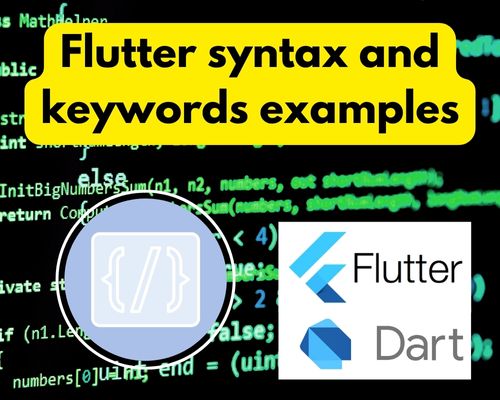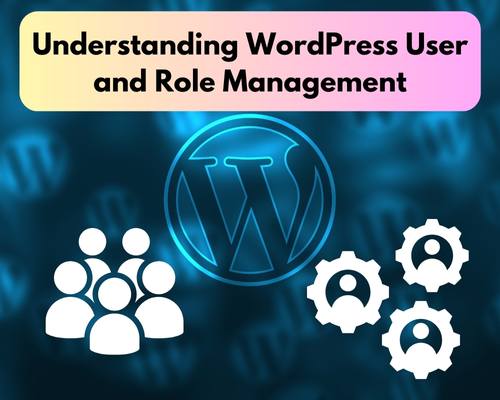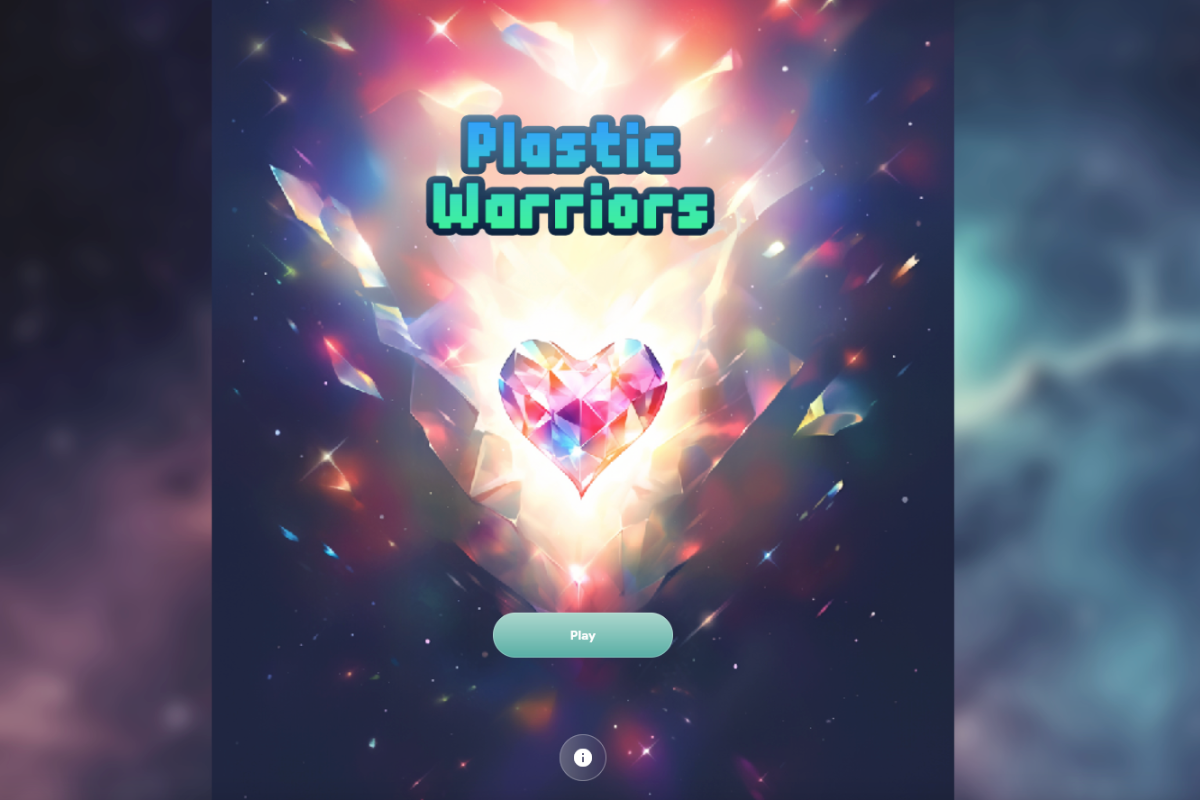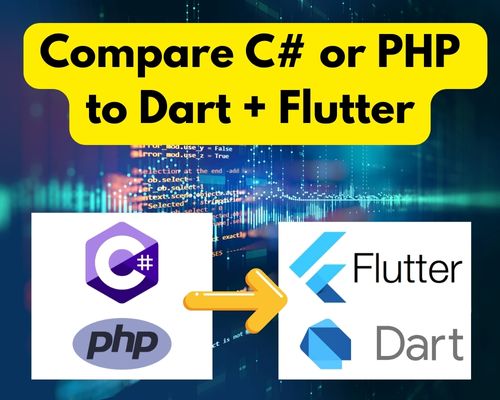Certainly! Here are some key syntax elements and concepts in Dart and Flutter, along with examples to help you get started:
Dart Syntax and Concepts
-
Variables and Types
- Dart is statically typed but also supports type inference with the
varkeyword.int number = 42; var name = 'Alice'; // Type inference as String
- Dart is statically typed but also supports type inference with the
-
Functions
- Functions in Dart are first-class objects and have a return type, parameters, and a body.
String greet(String name) { return 'Hello, $name!'; }
- Functions in Dart are first-class objects and have a return type, parameters, and a body.
-
Control Flow Statements
- Similar to C# and PHP, Dart has
if,else,for,while, anddo-while.for (var i = 0; i < 5; i++) { print('index $i'); }
- Similar to C# and PHP, Dart has
-
Classes and Object-Oriented Programming
- Dart is an object-oriented language. Classes, objects, inheritance, etc., are all available.
class Animal { void speak() { print('The animal makes a sound'); } }class Dog extends Animal { @override void speak() { print('Bark!'); } }
- Dart is an object-oriented language. Classes, objects, inheritance, etc., are all available.
-
Asynchronous Programming
- Dart uses
FutureandStreamalong withasyncandawaitfor handling asynchronous operations, similar to tasks in C#.FuturefetchData() async { // Imagine that this function is fetching data from the internet await Future.delayed(Duration(seconds: 2)); print('Data fetched'); }
- Dart uses
Flutter Specifics
-
Widgets
- Everything in Flutter is a widget, from a simple text to a complex layout.
Text('Hello, Flutter!', style: TextStyle(fontSize: 24));
- Everything in Flutter is a widget, from a simple text to a complex layout.
-
Layouts
- Use widgets like
Row,Column, andContainerto layout your UI.Column( children:[ Text('Hello, Flutter!'), ElevatedButton(onPressed: () {}, child: Text('Press Me')) ], )
- Use widgets like
-
State Management
- Flutter has
StatelessWidgetandStatefulWidgetfor managing the UI state.class MyWidget extends StatefulWidget { @override _MyWidgetState createState() => _MyWidgetState(); }
class _MyWidgetState extends State
{
int _counter = 0;void _incrementCounter() {
setState(() {
_counter++;
});
}@override
Widget build(BuildContext context) {
return Scaffold(
appBar: AppBar(title: Text('Counter App')),
body: Center(child: Text('You pressed the button $_counter times')),
floatingActionButton: FloatingActionButton(
onPressed: _incrementCounter,
tooltip: 'Increment',
child: Icon(Icons.add),
),
);
}
} - Flutter has
-
Material and Cupertino Design
- Flutter provides a rich set of pre-designed widgets following Material Design (for Android) and Cupertino (for iOS).
MaterialApp( title: 'Flutter Demo', theme: ThemeData( primarySwatch: Colors.blue, ), home: MyWidget(), );
- Flutter provides a rich set of pre-designed widgets following Material Design (for Android) and Cupertino (for iOS).
-
Navigation
- Navigate between screens using routes.
Navigator.push( context, MaterialPageRoute(builder: (context) => SecondScreen()), );
- Navigate between screens using routes.
These examples should give you a basic idea of Dart and Flutter's syntax and concepts. As you progress, you'll discover more advanced features and best practices.